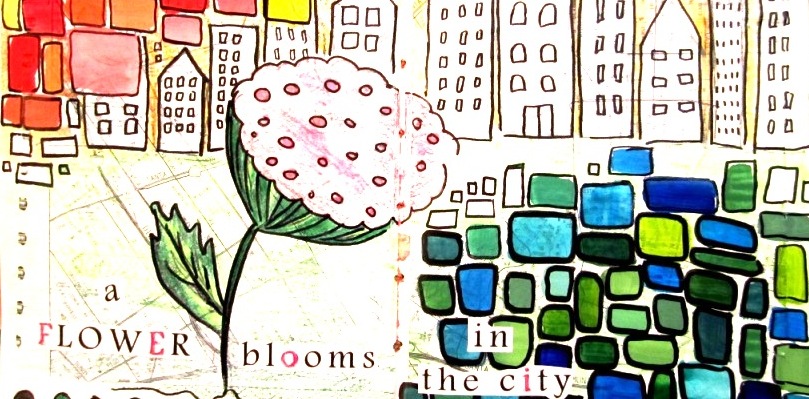I sketched these floral motifs, then scanned them and imported them to GIMP. I applied a limited color palette based on a Spoonflower challenge. When I merged the layers using the blue layer as the background, I can see blue pixels at the level of the yellow/white and I haven't found a way to eliminate them except for painting them out at the pixel level. I assume I could use a mask of some kind and I'm starting to explore those. I started cleaning it up a bit on the white leafy branch, in the middle to the right. You can't REALLY see it unless you're zoomed in, but because I know it's there, it bothers me... I offset the image vertically by about 500 pixels (the original image was ~ 4000x3000 pixels, more than sufficient to make a good resolution at the minimum 150 dpi required for Spoonflower). For now this is what I have: